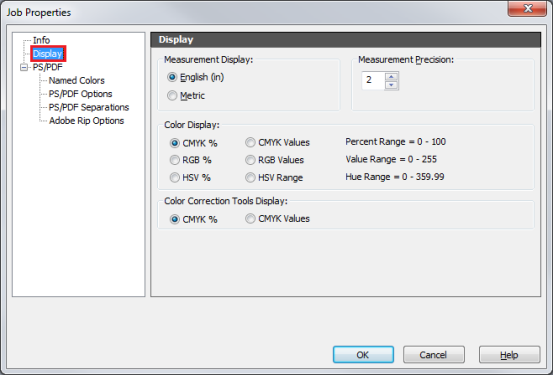| Display | |
|---|---|
|
The Display option allows you to assign the Color Display settings for your jobs. Use the [Display] options to modify how color information is shown.
There are 2 methods opening the [Display] option. (Use Keyboard)
(Use Icon)
You can set any of the following options: This option determines you will use the English (inches) or Metric system as measurement unit.
NOTE: [Measurement Display] is only included in Job Editor.
This option determines how many decimal places are shown.
The [Color Display] determines the display used for sample point values. You can choose to display color information as either a percentage or a numeric value by clicking the appropriate option.
NOTE: The [Color Display] setting does not change the Color Correction Tools Display.
This option determines if you use CMYK values (0-255) or percentages (0-100).
|
Figure 1 |